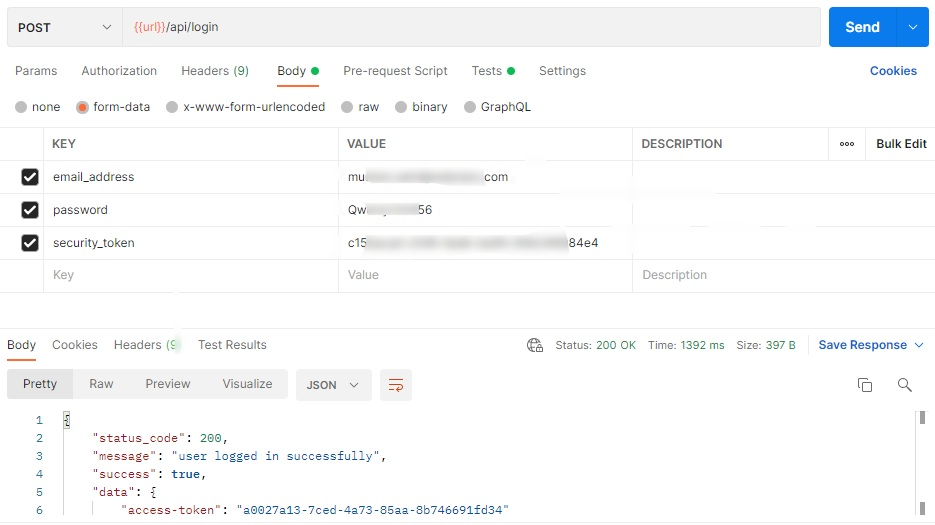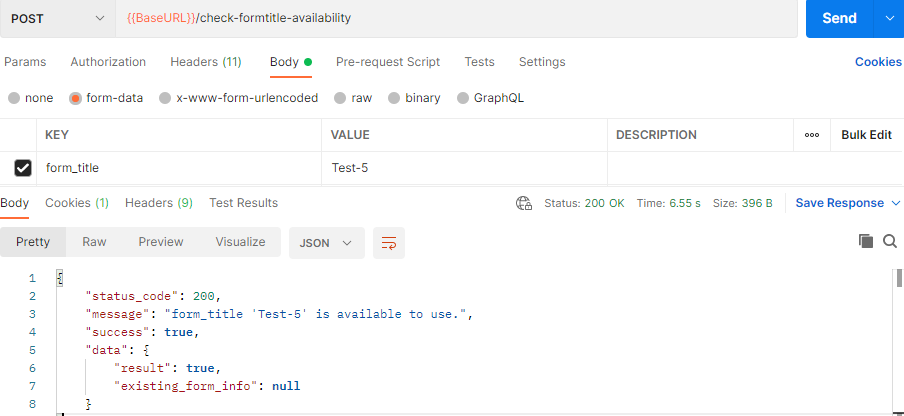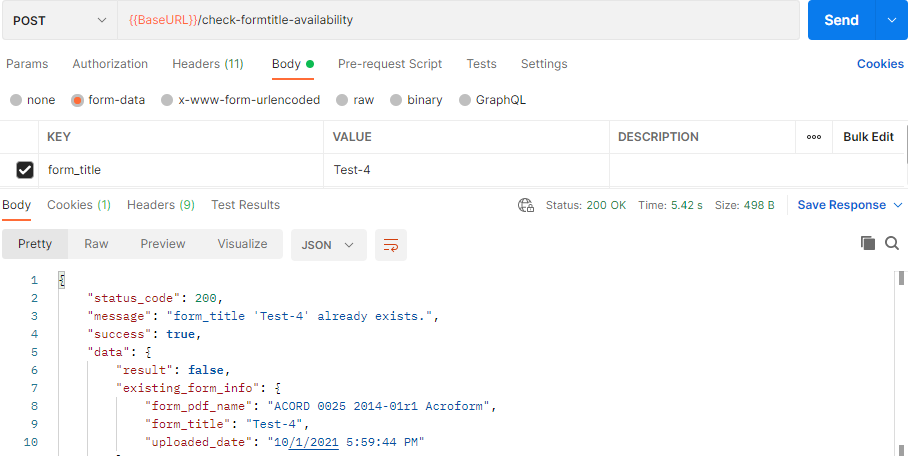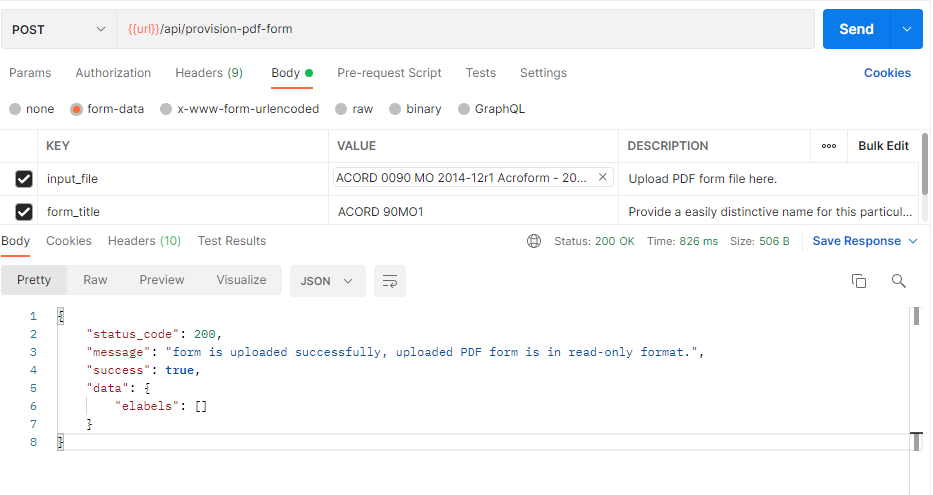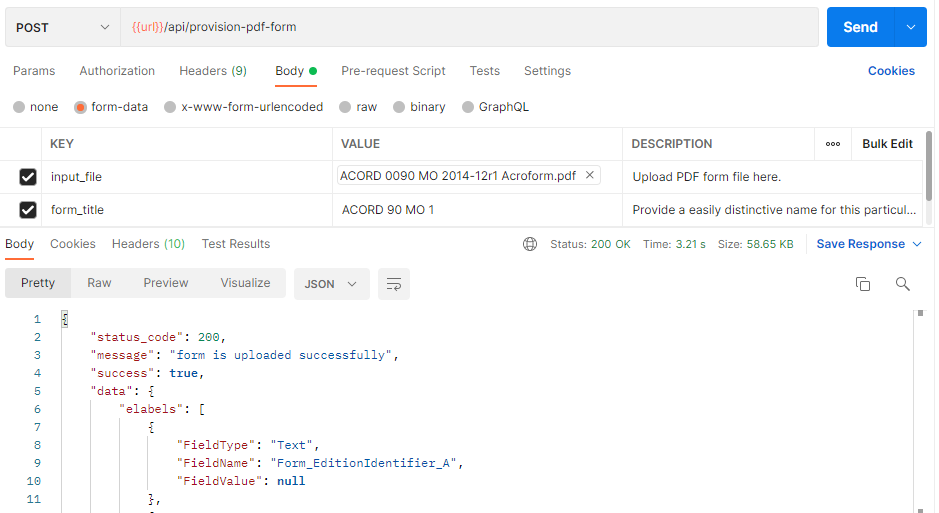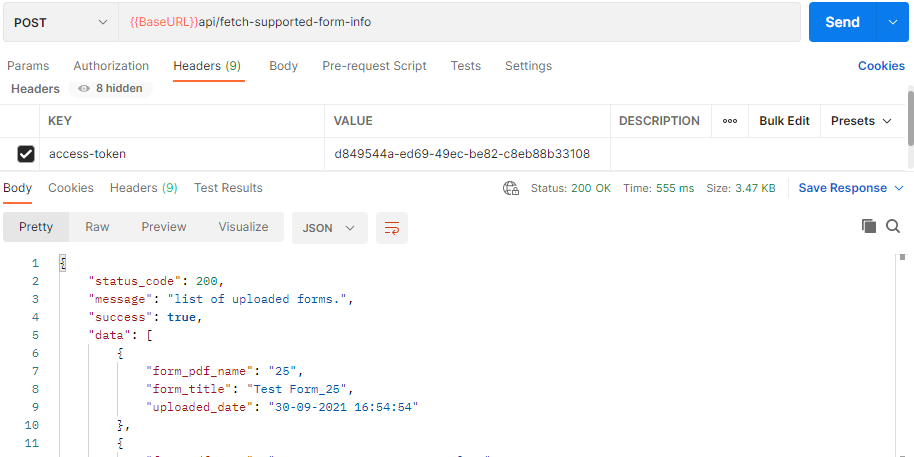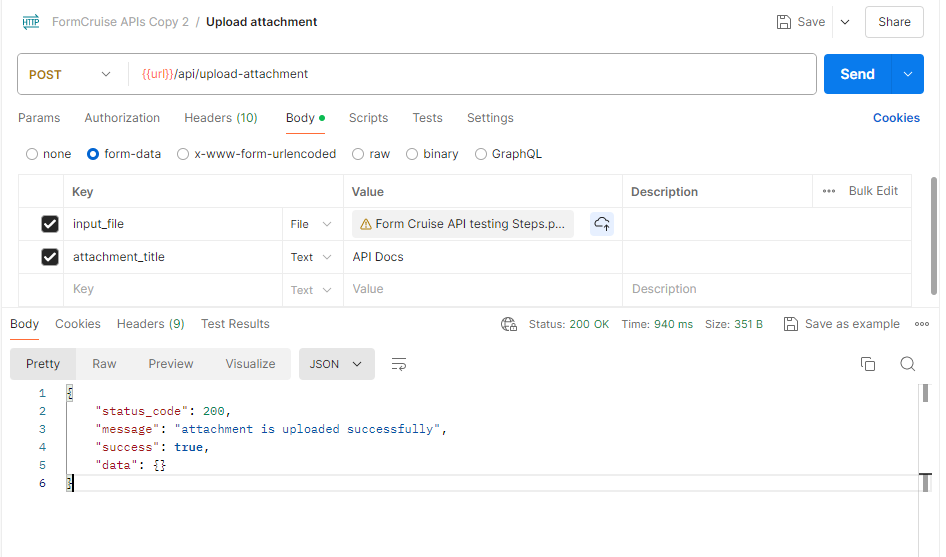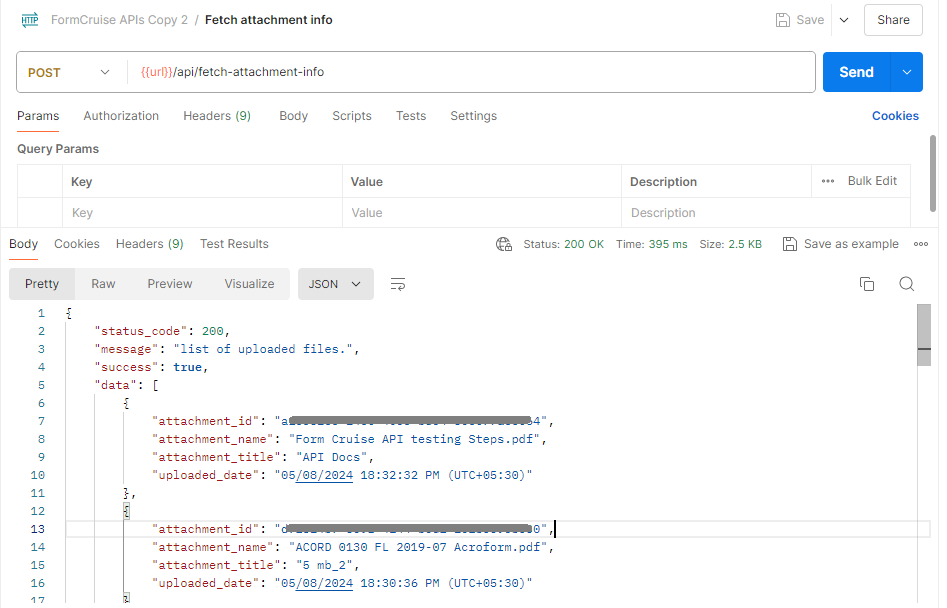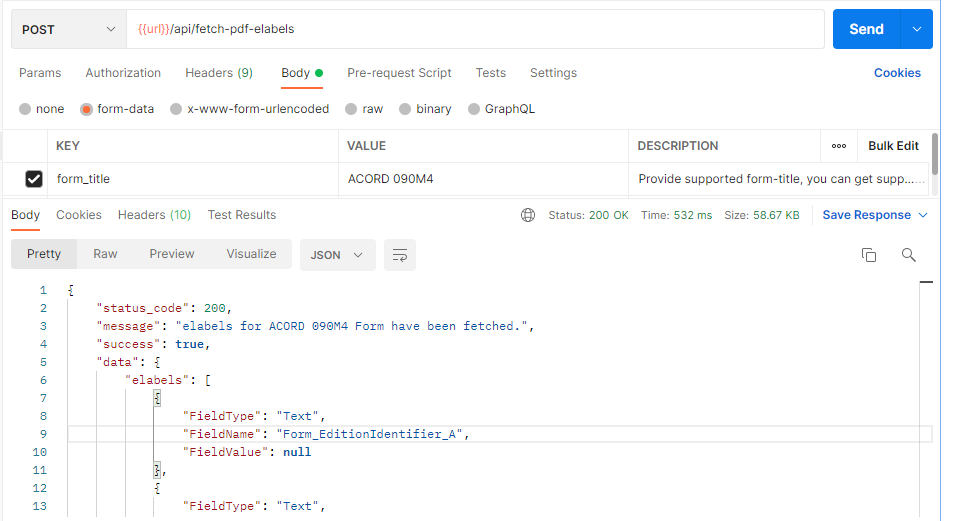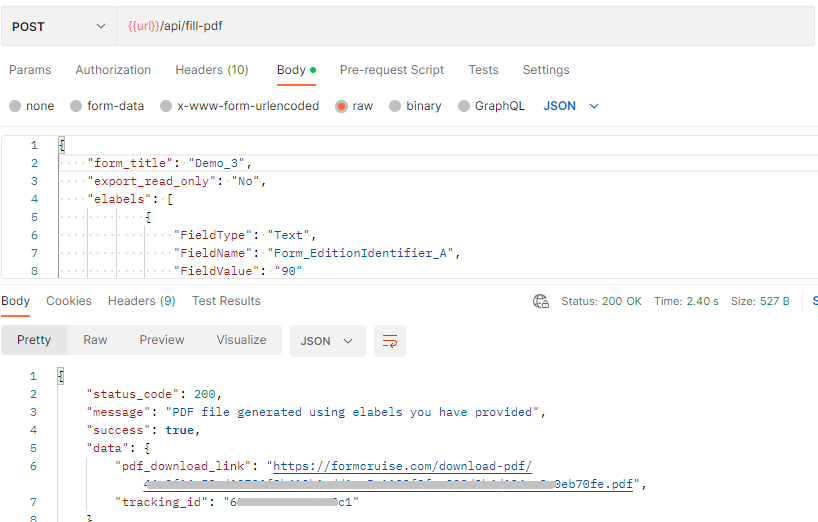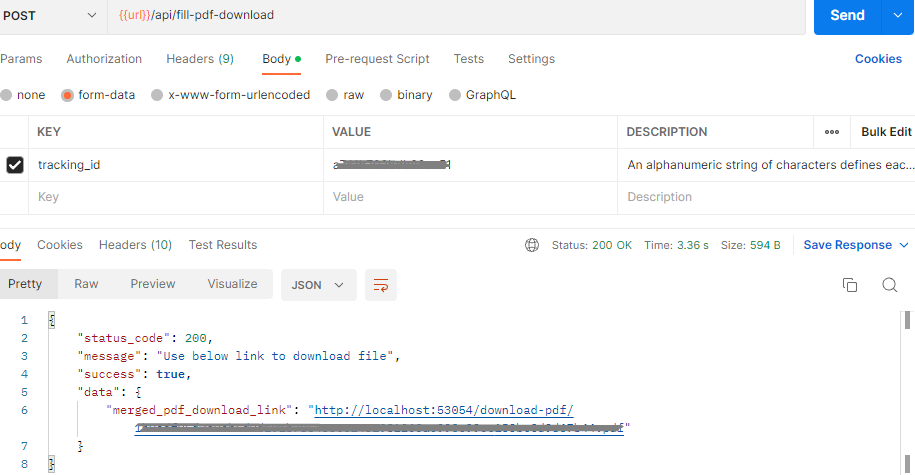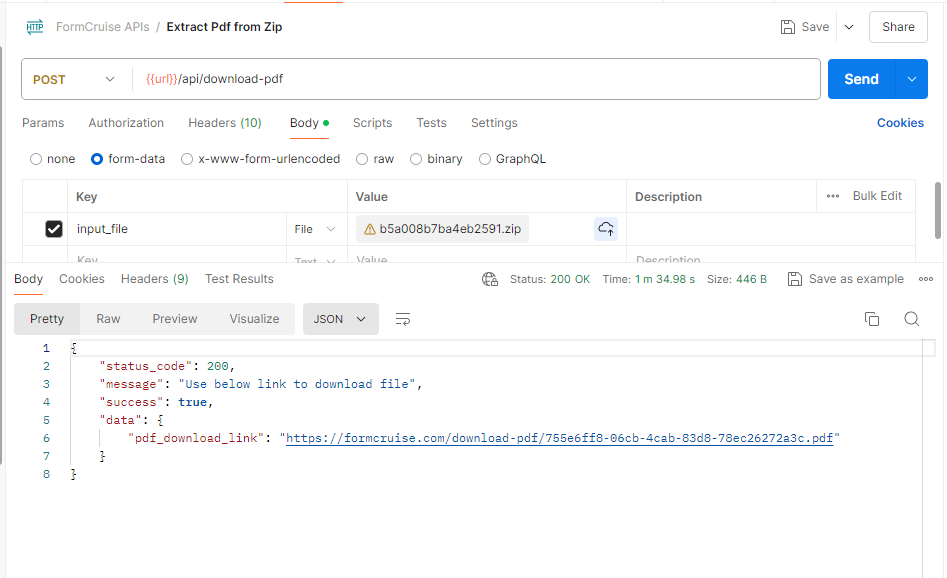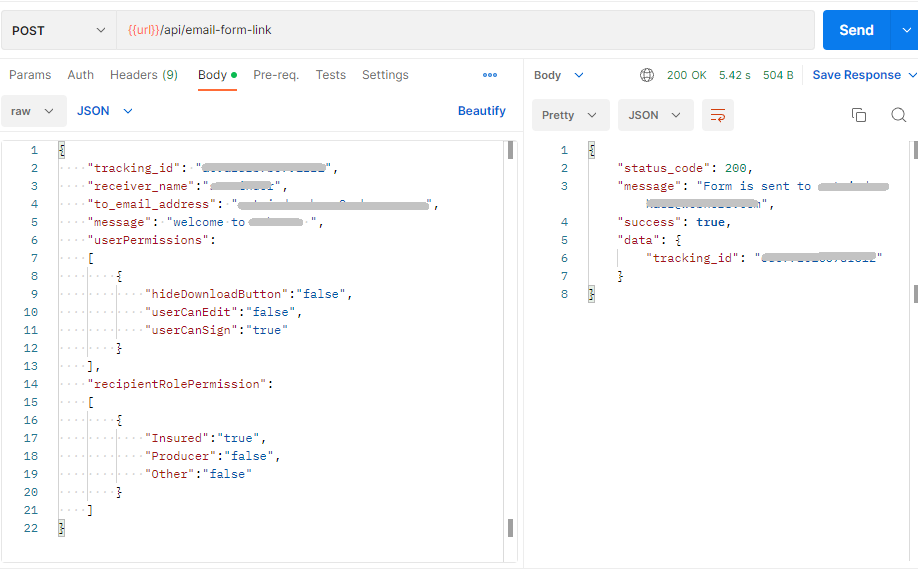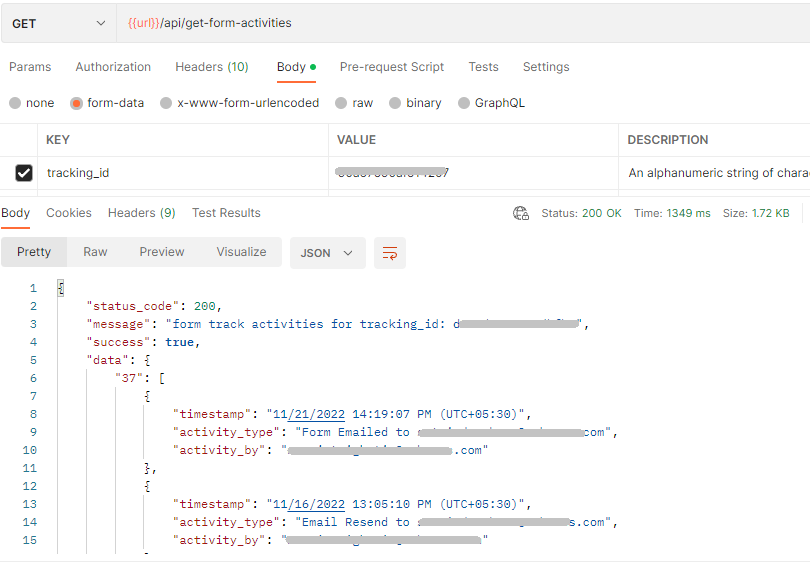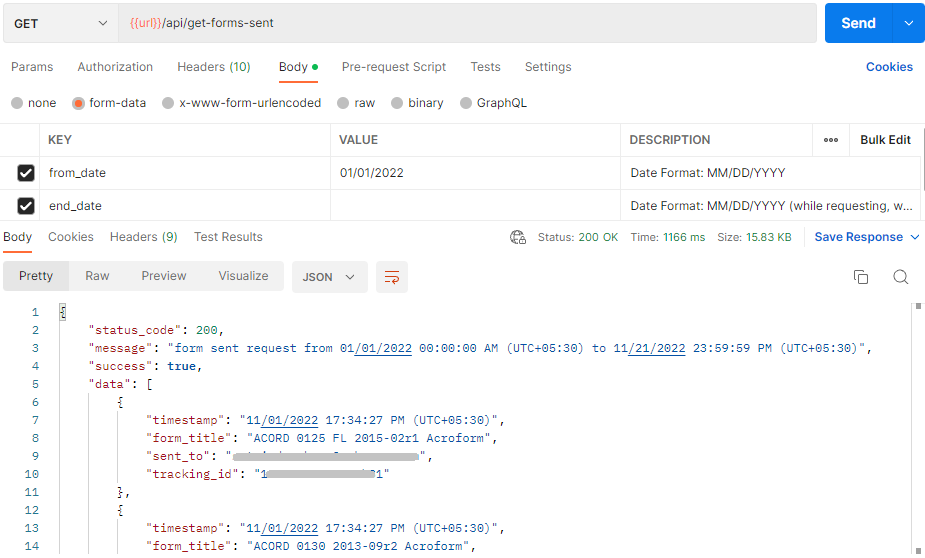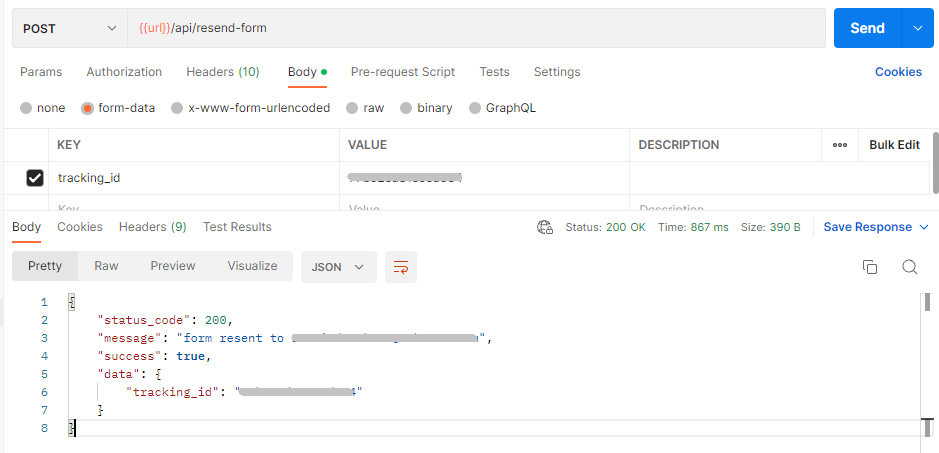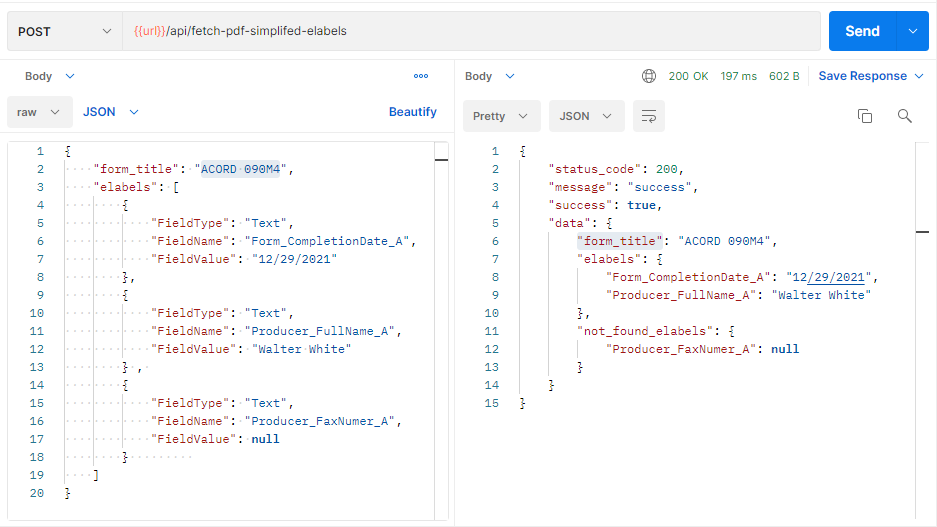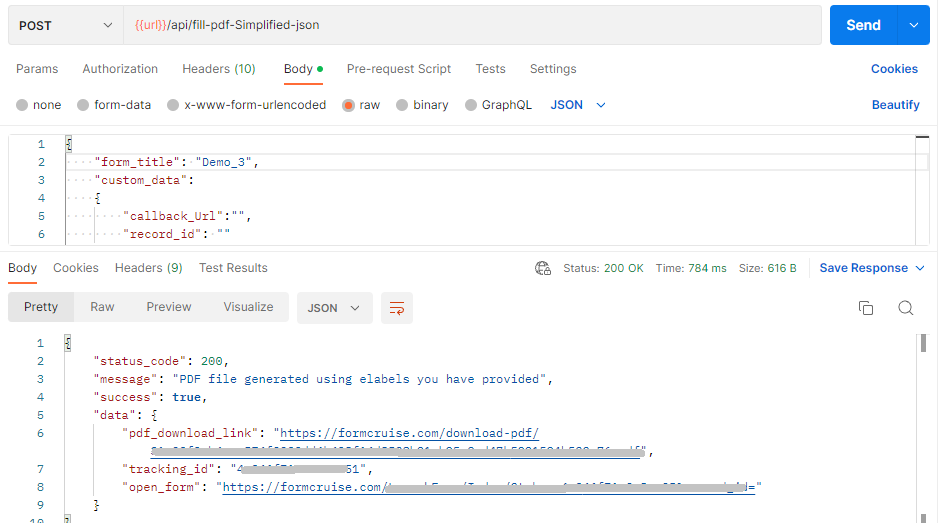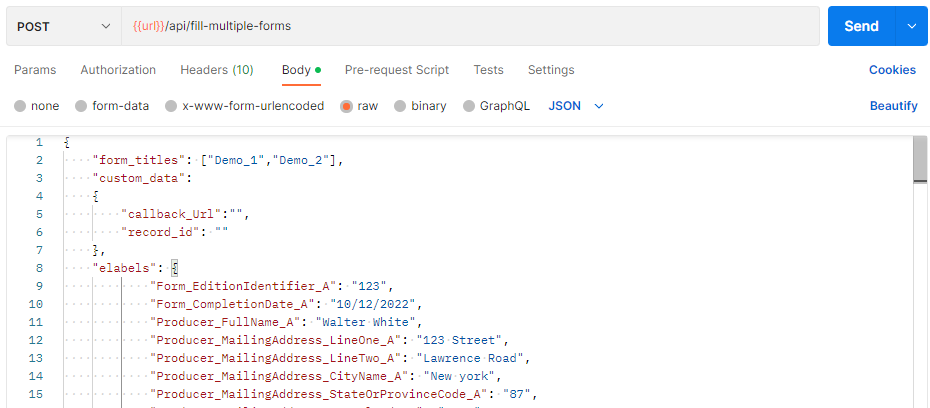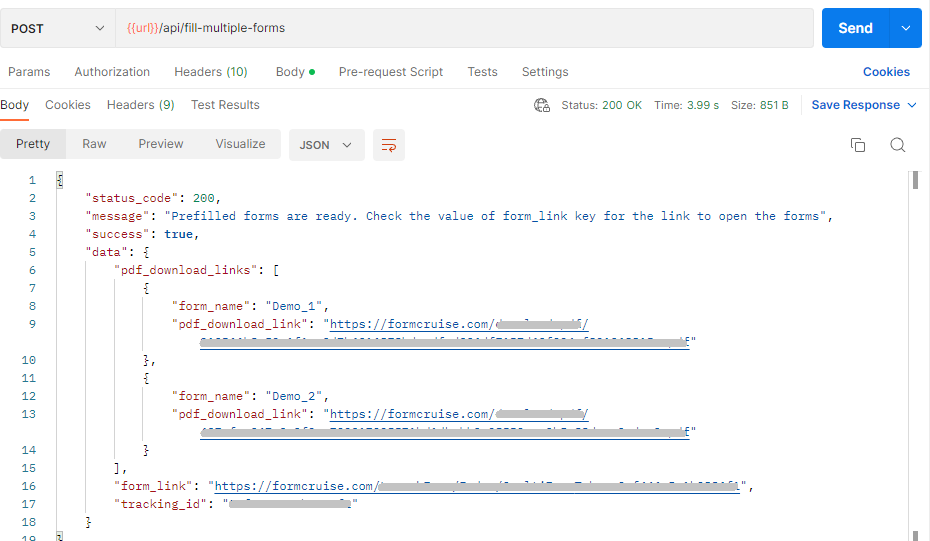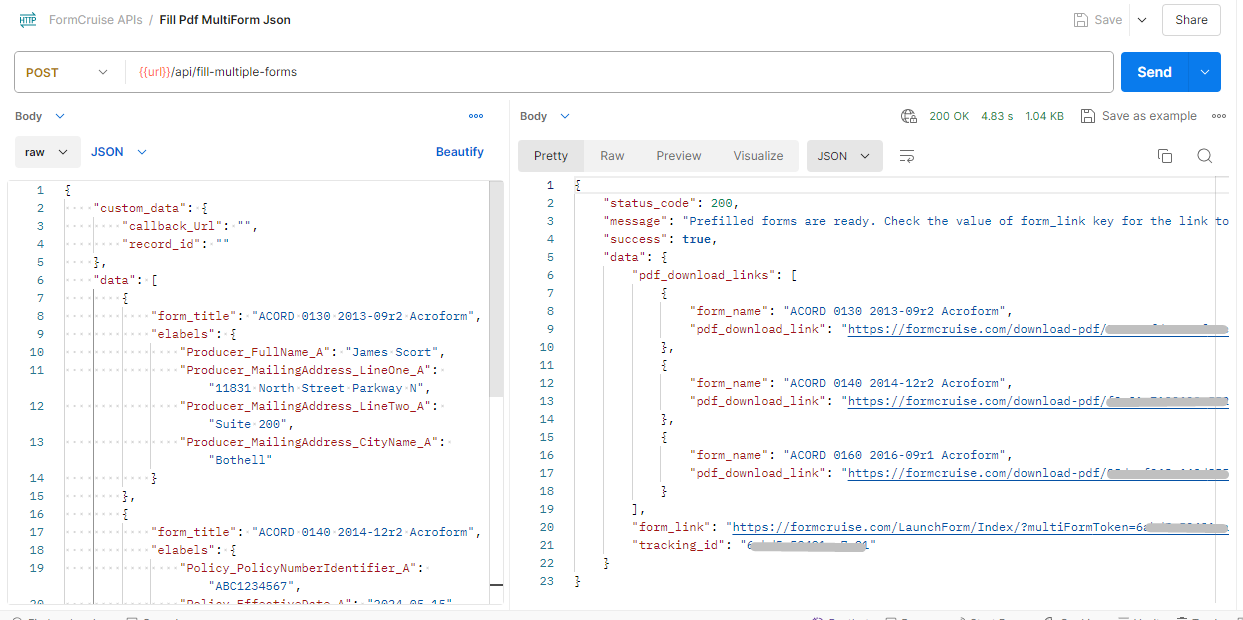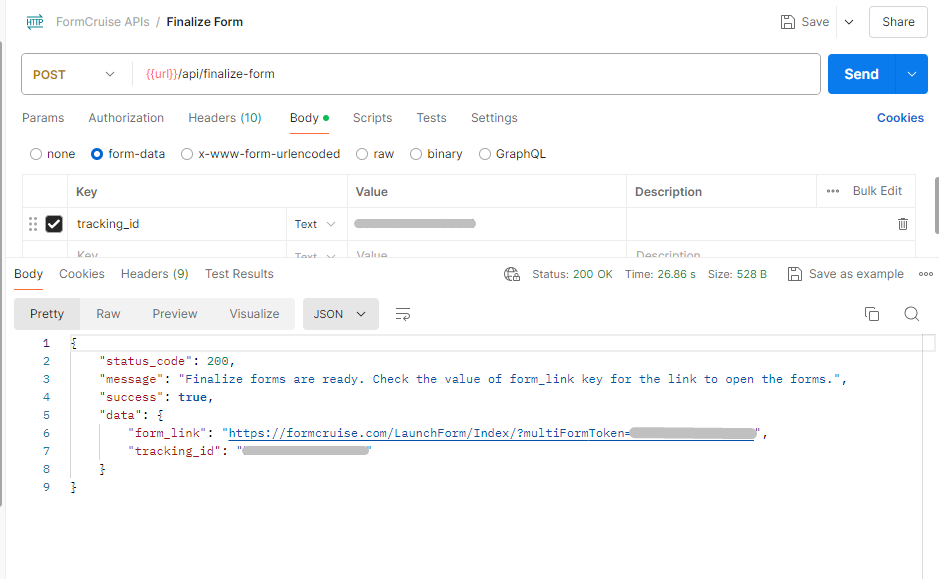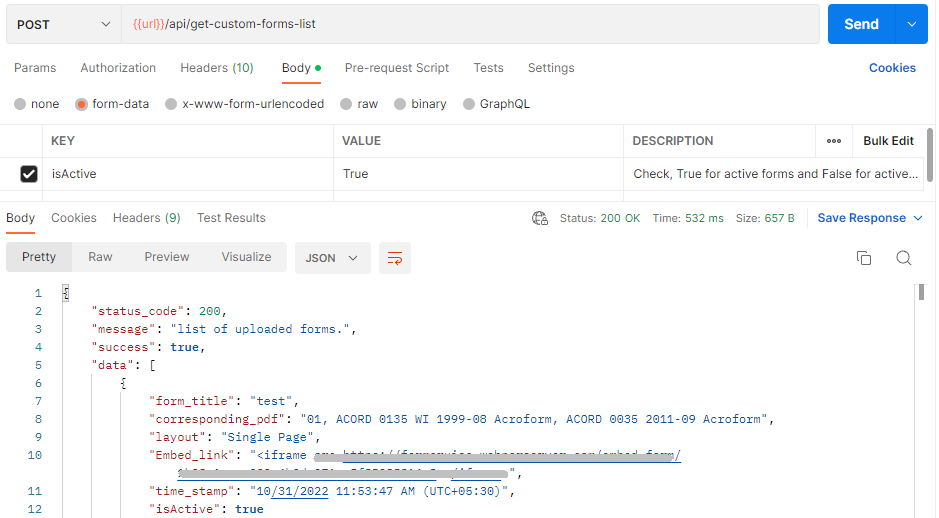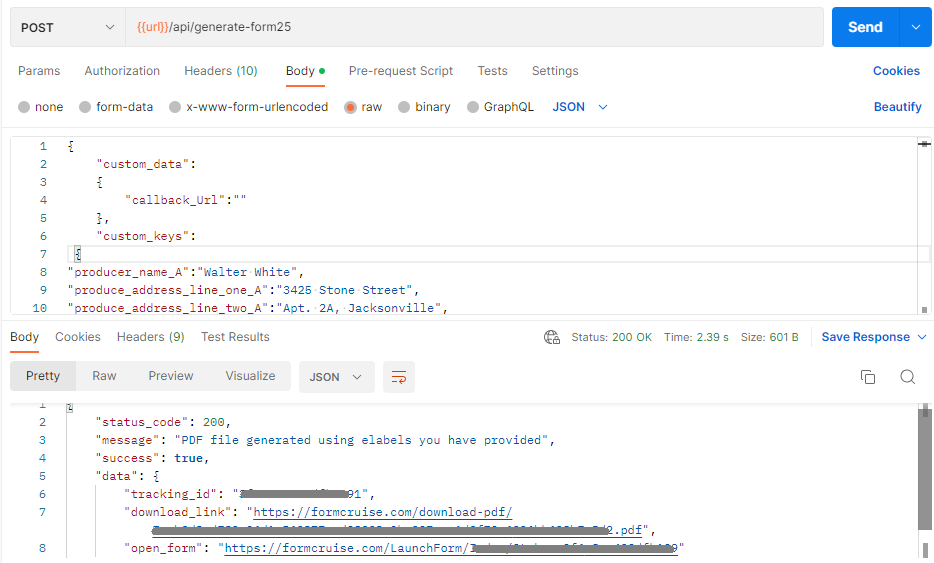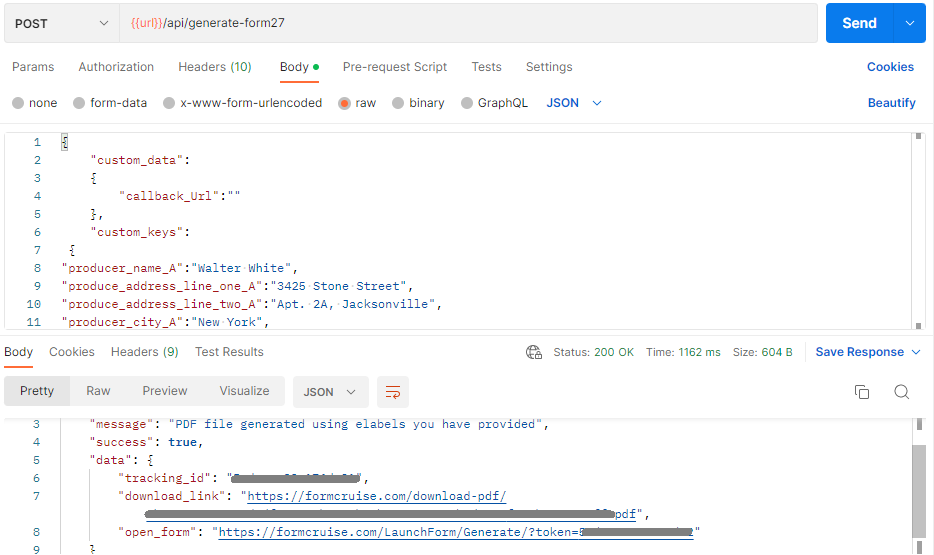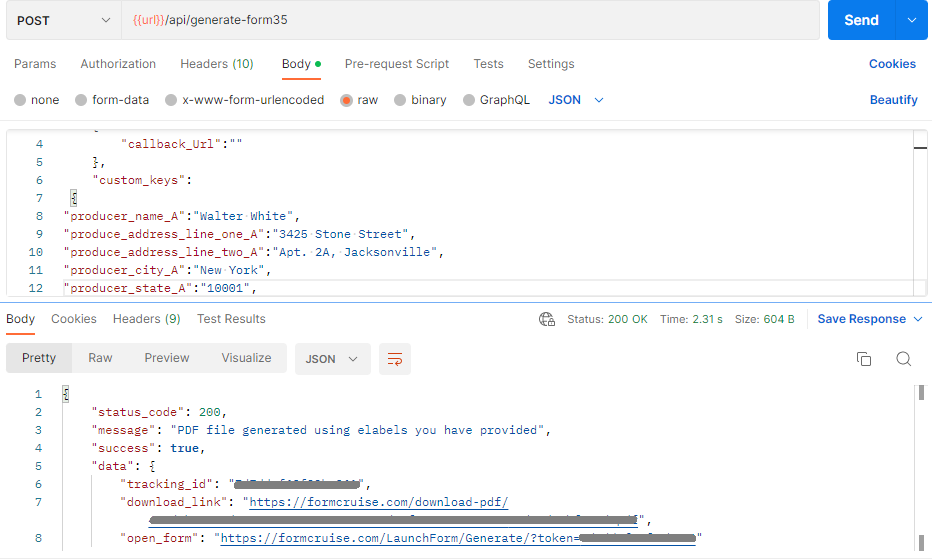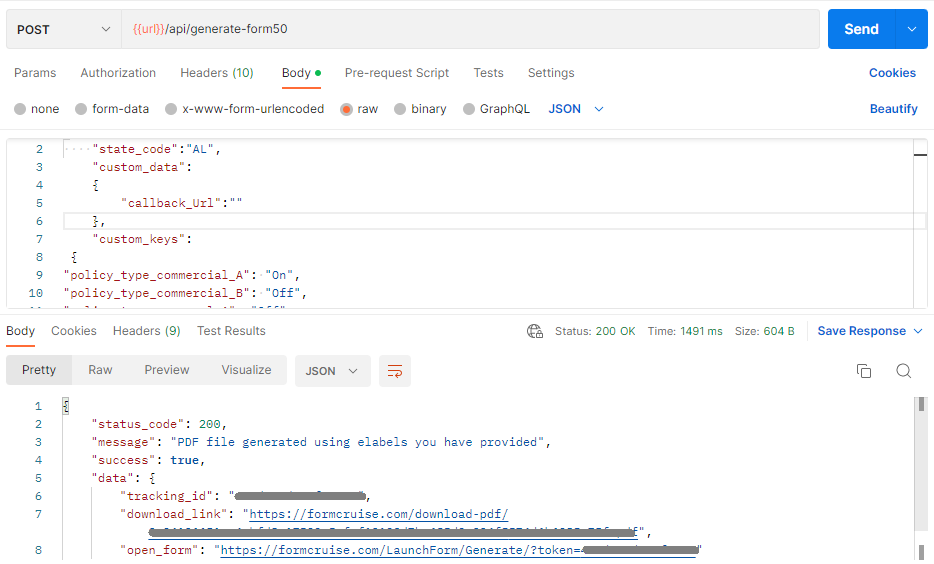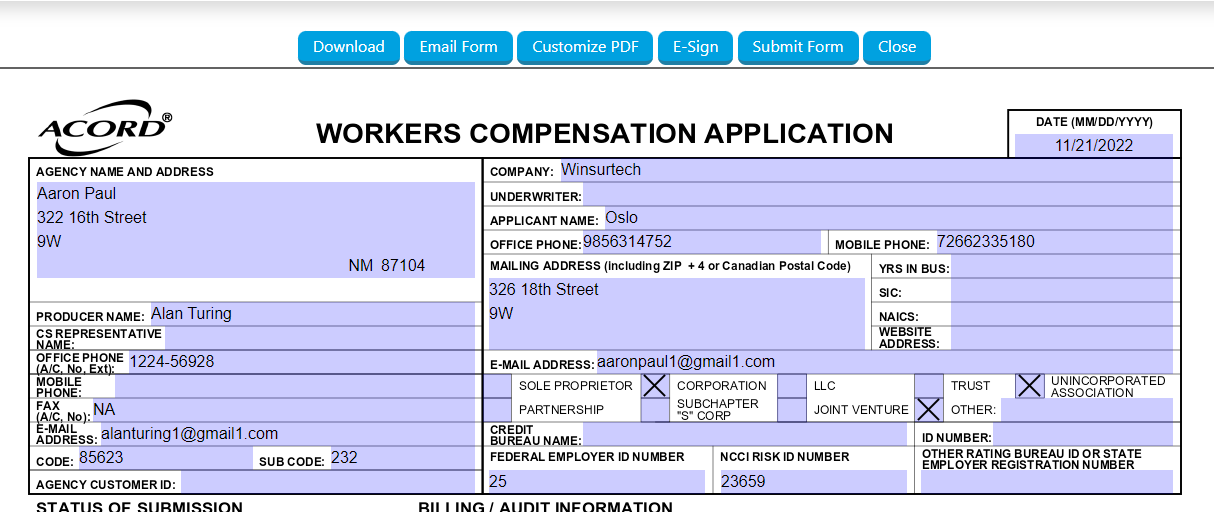WinsurTech Form Cruise API
API Base URL: https://formcruise.com
Terms and Conditions: https://winsurtech.com/terms-and-conditions/
SLA: https://winsurtech.com/winsurtech-rest-apis-service-level-agreement/
Overview
WinsurTech Form Cruise API enables the user with the following:
- Upload an editable ACORD form or any PDF form that has editable fields (eLabels) to the system to support it. Note that if you are the end-user (like an insurance agency), you get the ACORD forms from WinsurTech as WinsurTech is a member of ACORD. But if you are not the end-user, then you need to get an ACORD Forms membership to use the ACORD forms.
- Load/Launch an uploaded ACORD/PDF form in the browser, and edit it in the browser.
- Fetch all the forms supported for your account.
- Fetch the elabels for any form supported for your account.
Endpoints:
- Login - After the user submits login credentials to the Login API an ‘access-token’ is generated that authorizes the user. It will be valid for a time limit of 30 minutes. This access-token is needed to call subsequent endpoints.
- Check form title availability (to check if form exists in the account)
- Provision a new form (to support new PDFs)
- Fetch Provisioned Forms (to fetch forms supported for your account)
- Upload attachment (to support new attachments)
- Fetch Attachments info (to fetch attachments supported for your account)
- Fetch Provisioned PDF elabels (to get the variable names for editable fields in the PDF)
- Fill PDF with JSON (to get the response to return URL)
- Download Filled Form (to get a direct link to the download filled PDF)
- Extract Pdf from Zip (to get extract pdf from zip file)
- Email Form Link (to email a particular provisioned form to a particular email address)
- Get Form Activities(to fetch all the activity performed (Form Opened, Form Downloaded, Form submitted, etc on a particular tracking_id.)
- Get Form Sent (to fetch sent form details within a given time frame)
- Resend Form (to resend the form to the email address)
- Fetch PDF Simplified elabels (to convert JSON data to simplified JSON)
- Fill PDF with Simplified JSON (to convert simplified JSON data to provisioned form and to get the response to return URL)
- Finalize Form (to finalize or convert form into readonly format)
- Fill PDF Multiform JSON (to get multiple responses to return URL)
- Fetch custom forms list (to fetch forms custom forms for your account)
- Generate-form25 (to fill acord 25 with simplified JSON)
- Generate-form27 (to fill acord 27 with simplified JSON)
- Generate-form35 (to fill acord 35 with simplified JSON)
- Generate-form50 (to fill acord 50 with simplified JSON)
- Launch an ACORD/PDF Form in the browser
API Endpoints Information
Login
API URL: https://formcruise.com/api/login
Method type: POST
Description:
Use this API endpoint to log in as a user with your credentials and security token. Security token will be a permanent token that will exist until the user generates a new token. After login, you will receive a access token (Bearer) to use in the other endpoint calls which expires after 30 minutes. You can make another call in the endpoint to get a new access token.
Body parameters:
|
Parameter Name |
Value |
Is Mandatory |
Description |
|
email_address |
Text |
Yes |
The email address of your account |
|
password |
Text |
Yes |
The password of your account |
|
security_token |
Text |
Yes |
The security token of your account |
Postman Screenshot:
To every other endpoint, pass the access-token parameter in the header.
Sample Output:
{
"status_code": 200,
"message": "user logged in successfully",
"success": true,
"data": {
"access-token": "29d71189-****-4c50-****-79db214f63d6"
}
}
Check form title availability
API URL: https://formcruise.comapi/check-formtitle-availability
Method type: POST
Description
This API endpoint checks the form title availability the user will access the token first from the login API endpoint then that access-token needs to be sent to the header parameter and in the body parameter the user has to enter the form title that needs to be checked for availability. If the form title matches with the name that is already there in the account then the details are displayed and if the same title does not exist then it will display "form_title '*******' is available to use.". So the user can use that form title accordingly. This endpoint helps you find out if a form title is available for you to use or not.
Body parameters:
|
Parameter Name |
Value |
Is Mandatory |
Description |
|
form_title |
Text |
Yes |
Provide a unique form title as you prefer |
Case 1: When the user enters a form name that does not exist in the account.
Postman Screenshot:
Sample Output:
{
"status_code": 200,
"message": "form_title 'Test-5' is available to use.",
"success": true,
"data": {
"result": true,
"existing_form_info": null
}
}
Case 2: When the user enters a form name that already exists in the account.
Postman Screenshot:
Sample Output:
{
"status_code": 200,
"message": "form_title 'Test-4' already exists.",
"success": true,
"data": {
"result": false,
"existing_form_info": {
"form_pdf_name": "ACORD 0025 2014-01r1 Acroform",
"form_title": "Test-4",
"uploaded_date": "10/1/2021 5:59:44 PM"
}
}
}
Provision a new Form
API URL: https://formcruise.com/api/provision-pdf-form
Method type: POST
Description:
Using this endpoint you can support more ACORD forms or editable PDF forms so as to launch them in the browser for editing. This is a one-time step for each new PDF. You provide the editable PDF to this endpoint and a unique form_title. After the upload, you get the form elabels in the JSON response.
Body parameters:
|
Parameter Name |
Value |
Is Mandatory |
Description |
|
input_file |
PDF file |
Yes |
Must be an editable PDF file |
|
form_title |
Text |
Yes |
Provide a unique form title as you prefer |
Case 1:When the form to be uploaded is Read-only
Postman Screenshot:
Sample Output:
{
"status_code": 200,
"message": "form is uploaded successfully, uploaded PDF form is in read-only format.",
"success": true,
"data": {
"elabels": []
}
}
Case 2: When the form to be uploaded is Editable
Postman Screenshot:
Sample Output:
{
"status_code": 200,
"message": "form is uploaded successfully",
"success": true,
"data": {
"elabels": [
{
"FieldType": "Text",
"FieldName": "Form_EditionIdentifier_A",
"FieldValue": null
},
{
"FieldType": "Text",
"FieldName": "Form_CompletionDate_A",
"FieldValue": null
},
{
"FieldType": "Text",
"FieldName": "Producer_FullName_A",
"FieldValue": null
},
{
"FieldType": "Text",
"FieldName": "Producer_MailingAddress_LineOne_A",
"FieldValue": null
},
{
"FieldType": "Text",
"FieldName": "Producer_MailingAddress_LineTwo_A",
"FieldValue": null
},
The output continues..
Fetch Provisioned Forms
API URL: https://formcruise.com/api/fetch-supported-form-info
Method type: POST
Description:
You can use this endpoint to retrieve all of the already provisioned forms into your account. Response data will contain a comma-separated list of provisioned forms.
This endpoint will be beneficial when we want to launch a new form. We can pick out any form title received in response, to launch that form.
Body parameters:
|
Parameter Name |
Value |
Is Mandatory |
Description |
|
state_name |
Text |
No |
This represents the name of a state. Enter the state name or state abbreviation, e.g., "New York" or "NY." |
|
form_year |
Text |
No |
This indicates the year version of the form, e.g. "2011" |
|
form_number |
Text |
No |
This is the ACORD form number, which uniquely identifies a specific form, e.g. "90" or "0125" |
Postman Screenshot:
Sample Output:
{
"status_code": 200,
"message": "list of uploaded forms.",
"success": true,
"data": [
{
"form_pdf_name": "ACORD 0130 2013-09r2 Acroform",
"form_title": "A_130",
"uploaded_date": "30-09-2021 14:53:28"
},
{
"form_pdf_name": "Umbrella-Acord-fillable",
"form_title": "A_28",
"uploaded_date": "30-09-2021 14:13:43"
},
{
"form_pdf_name": "acord 25 testing (3)",
"form_title": "A_20",
"uploaded_date": "30-09-2021 14:04:18"
},
{
"form_pdf_name": "ACORD 0090 CA 2014-12r2 Acroform (4)",
"form_title": "A_27",
"uploaded_date": "30-09-2021 14:03:11"
},
{
"form_pdf_name": "ACORD 0190 2013-09 Acroform (2) (1)",
"form_title": "A_26",
"uploaded_date": "30-09-2021 14:00:48"
},
The output continues….
Upload Attachment
API URL: https://formcruise.com/api/upload-attachment
Method type: POST
Description:
By utilizing this endpoint, you can extend support for attachments such as images and documents, enabling them to be launched with forms in the browser. This is a one-time process for each new attachment. form_title. You can provide both editable and non-editable files; upon hitting this endpoint, they will be converted into a read-only format.
Body parameters:
|
Parameter Name |
Value |
Is Mandatory |
Description |
|
input_file |
PDF or Image file |
Yes |
Must be an editable or non-editable PDF or JPG,JPEG.PNG Image file |
|
attachment_title |
Text |
Yes |
Provide a unique attachment title as you prefer |
Postman Screenshot:
Sample Output:
{
"status_code": 200,
"message": "attachment is uploaded successfully.",
"success": true,
"data": {
}
}
Fetch Attachments info
API URL: https://formcruise.com/api/fetch-attachment-info
Method type: POST
Description:
You can use this endpoint to retrieve all of the already provisioned attachments into your account. Response data will contain a comma-separated list of provisioned attachments.
This endpoint will be beneficial when we want to launch a form with attachments. We can pick out any attachment_id received in response, to launch that with forms.
Header parameters:
|
Parameter Name |
Value |
Is Mandatory |
Description |
|
access-token |
Text |
Yes |
Enter the access-token which is received from the login API |
Postman Screenshot:
Sample Output:
{
"status_code": 200,
"message": "list of uploaded files.",
"success": true,
"data": [
{
"attachment_id": "a********************64",
"attachment_name": "Form Cruise API testing Steps.pdf",
"attachment_title": "API Docs",
"uploaded_date": "05/08/2024 18:32:32 PM (UTC+05:30)"
},
{
"attachment_id": "d********************0",
"attachment_name": "ACORD 0130 FL 2019-07 Acroform.pdf",
"attachment_title": "pdf-test.pdf",
"uploaded_date": "03/07/2024 18:21:38 PM (UTC+05:30)"
},
{
"attachment_id": "1*********************e",
"attachment_name": "SamplePNGImage_5mbmb.png",
"attachment_title": "sample_2",
"uploaded_date": "03/07/2024 18:20:38 PM (UTC+05:30)"
},
{
"attachment_id": "a********************64",
"attachment_name": "SampleJPGImage_50kbmb.jpg",
"attachment_title": "sample_1",
"uploaded_date": "03/07/2024 18:19:38 PM (UTC+05:30)"
},
{
The output continues….
Fetch Provisioned PDF Elabels
API URL: https://formcruise.com/api/fetch-pdf-elabels
Method type: POST
Description:
Using this endpoint, you can fetch the elabels for the provided Acord form title.
You can use this endpoint to retrieve the elabels of a particular provisioned form by passing the form_title. The response will contain data that will represent data regarding the elabels as follows
FieldType: Data type of elabel
FieldName: elabel name allocated by form corresponding organization.
FiledValue: Provide your value here related to elabel.
Fill out your corresponding values in the FieledValue attribute.
You can use these JSON while launching the form.
Body parameters:
|
Parameter Name |
Value |
Is Mandatory |
Description |
|
form_title |
Text |
Yes |
Provided Acord form title. |
|
json_type |
Text |
No |
Provide value as "simplified" to get elabels in simplified version. |
Postman Screenshot:
Sample Output:
{
"status_code": 200,
"message": "elabels for ACORD 0130 2013_09r2 Acroform Form have been fetched.",
"success": true,
"data": {
"elabels": [
{
"FieldType": "Text",
"FieldName": "Form_EditionIdentifier_A",
"FieldValue": null
},
{
"FieldType": "Text",
"FieldName": "Form_CompletionDate_A",
"FieldValue": null
},
{
"FieldType": "Text",
"FieldName": "Producer_FullName_A",
"FieldValue": null
},
{
"FieldType": "Text",
"FieldName": "Producer_MailingAddress_LineOne_A",
"FieldValue": null
},
{
"FieldType": "Text",
"FieldName": "Producer_MailingAddress_LineTwo_A",
"FieldValue": null
},
The output continues….
Fill PDF with JSON
API URL: https://formcruise.com/api/fill-pdf
Method type: POST
Description
Using this endpoint, you can send JSON data to an already provisioned form and get the direct link to the filled PDF back using which you can download the pdf.
Body parameters:Requesting this API, requires body parameters to be of raw JSON type.
Sample Body Json:
{
"form_title": "Provide supported form-title",
"export_read_only": Yes,
"eLabels": [
{
"FieldType": "Text",
"FieldName": "_CompletionDate_A",
"FieldValue": "12/29/2021"
},
{
"FieldType": "Text",
"FieldName": "Producer_FullName_A",
"FieldValue": "Walter White"
},
]
}
Postman Screenshot:
Sample Output:
{
"status_code": 200,
"message": " " ,
"success": true,
"data": {
"pdf_download_link":"https://formcruise.com/download-pdf/491**************ca329199b390ce**************0a6b4e.pdf",
"tracking_id":"b******1"
}
}
Download Filled Form
API URL: https://formcruise.com/api/fill-pdf-download
Method type: POST
Description
Using this API endpoint, you can obtain a direct link to download the filled PDF corresponding to the tracking_id. This endpoint also generates a zip file when forms are created with the parameter "export_read_only": "no" in the PDF MultiForm JSON endpoint.
Body parameters:
|
Parameter Name |
Value |
Is Mandatory |
Description |
|
tracking_id |
Text |
Yes |
An alphanumeric string of characters defines each form distinctively. |
Postman Screenshot:
Sample Output:
{
"status_code": 200,
"message": "Use below link to download file",
"success": true,
"data": {
"pdf_download_link":"https://formcruise.com/download-pdf/491**************ca329199b390ce**************0a6b4e.pdf",
}
}
Extract Pdf from Zip
API URL: https://formcruise.com/api/download-pdf
Method type: POST
Description:
This endpoint facilitates the retrieval of PDF files by extracting forms from a zip archive. The zip archive must exclusively contain PDF files.In response,we will get merged PDFs in read-only format.
Body parameters:
|
Parameter Name |
Value |
Is Mandatory |
Description |
|
input_file |
Zip file |
Yes |
Must be an Zip file |
Postman Screenshot:
Sample Output:
{
"status_code": 200,
"message": "Use below link to download file.",
"success": true,
"data": {
"pdf_download_link ":"https://formcruise.com/download-pdf/75*************************c.pdf ",
}
}
Email Form Link
API URL: https://formcruise.com/api/email-form-link
Method type: POST
Description
Using this API endpoint, you can email a particular provisioned form to a particular email address.You can also provide some specific user permissions(Download Form,Edit Form and Sign) and signature permissions(Insured,Producer and Other).
Body parameters:Requesting this API, requires body parameters to be of raw JSON type.
SAMPLE BODY JSON
{
"tracking_id":"d************b1",
"receiver_name": "********",
"to_email_address": "s******t@domain.com",
"message": "Note to the end-user",
"userPermissions":[
{
"hideDownloadButton":"TRUE",
"userCanEdit": "TRUE",
"userCanSign": "TRUE",
}
],
"recipientRolePermission":[
{
"Insured":"TRUE",
"Producer": "FALSE",
"Other": "FALSE",
}
],
}
Postman Screenshot:
Sample Output:
{
"status_code": 200,
"message": " "form sent to s******t@domain.com"",
"success": true,
"data": {
"tracking_id":"8*****e",
}
}
Get Form Activities
API URL: https://formcruise.com/api/get-form-activities
Method type: GET
Description
Using this API endpoint, you can fetch all the activity performed (Form Opened, Form Downloaded, Form submitted, etc) on a particular tracking_id.
Body parameters:
|
Parameter Name |
Value |
Is Mandatory |
Description |
|
tracking_id |
Text |
Yes |
An alphanumeric string of characters defines each form distinctively. |
Postman Screenshot:
Sample Output:
{
"status_code": 200,
"message": "form track activities for tracking_id: 3******1.",
"success": true,
"data": [
{
"timestamp": "12-30-2021 16:09:39",
"activity_type": "Form Filled",
"activity_by": p******t@domain.com
},
{
"timestamp": "12-30-2021 16:09:39",
"activity_type": "Form downloaded",
"FieldValue": p******t@domain.com
},
{
"timestamp": "12-30-2021 16:19:31",
"activity_type": "Form downloaded",
"activity_by": p******t@domain.com
},
]
}
Get Form Sent
API URL: https://formcruise.com/api/get-forms-sent
Method type: GET
Description
Using this API endpoint, you can fetch sent forms details within a given time frame. Requesting requires a start date parameter.
Body parameters:
|
Parameter Name |
Value |
Is Mandatory |
Description |
|
from_date |
Text (MM/DD/YYYY) |
Yes |
Start date to include form sent activities. |
|
end_date |
Text (MM/DD/YYYY) |
No |
End date or up to date to include form sent activities.while requesting, we can skip this parameter value, by default it will take today's date. |
Postman Screenshot:
Sample Output:
{
"status_code": 200,
"message": "form sent request from 12-28-2021 00:00:00 to 12-30-2021 19:00:40.",
"success": true,
"data": [
{
"timestamp": "12-29-2021 18:23:41",
"form_title": "ACORD 90 CA 21-12-2021",
"sent_to": p******t@domain.com
"tracking_id": 3*****4
},
{
"timestamp": "12-30-2021 17:40:14",
"form_title": "ACORD 90 CA 21-12-2021",
"sent_to": p******t@domain.com
"tracking_id": e*****8
},
]
}
Resend Form
API URL: https://formcruise.com/api/resend-form
Method type: POST
Description
Using this API endpoint, you can resend the earlier sent forms to the email address corresponding to the tracking_id.
Body parameters:
|
Parameter Name |
Value |
Is Mandatory |
Description |
|
tracking_id |
Text |
Yes |
An alphanumeric string of characters defines each form distinctively. |
Postman Screenshot:
Sample Output:
{
"status_code": 200,
"message": "form sent to p******t@domain.com".",
"success": true,
"data":{
"tracking_id": "b*****1",
},
}
Fetch PDF Simplified elabels
API URL: https://formcruise.com/api/fetch-pdf-simplifed-elabels
Method type: POST
Description
Using this API endpoint, you can convert JSON format to simplified JSON format.
Body parameters:Requesting this API, requires body parameters to be of raw JSON type.
SAMPLE BODY JSON
{
"form_title" :"Demo_3",
"elabels": [
{
"FieldType": "Text",
"FieldName": "NamedInsured_FullName_A",
"FieldValue": Walter White
},
{
"FieldType": "Text",
"FieldName": "Producer_CustomerIdentifier_A",
"FieldValue": ""
},
{
"FieldType": "Check",
"FieldName": "Driver_LicensedDate_A",
"FieldValue": "12/29/2021"
},
{
"FieldType": "Text",
"FieldName": "Driver_DistantStudentIndicator_A",
"FieldValue": "yes"
},
],
}
Postman Screenshot:
Sample Output:
{
"status_code": 200,
"message": ""success"",
"success": true,
"data": {
"form_title":"Demo_3",
"elabels": {
"NamedInsured_FullName_A":"Walter White",
"Producer_CustomerIdentifier_A": "",
"Policy_Payment_DirectBillIndicator_A": "yes",
"Driver_LicensedDate_A": "12/29/2021",
"Driver_DistantStudentIndicator_A": "yes",
},
"not_found_elabels": []
}
}
Fill PDF with Simplified JSON
API URL: https://formcruise.com/api/fill-pdf-simplified-json
Method type: POST
Description
Using this endpoint you can send simplified JSON data to an already provisioned form and get the direct link to the filled PDF back using which you can download the pdf.
Callback_url - The callback_Url parameter can be used to specify a URL where your JSON data will be sent upon completion of an event or action. When this parameter is set, your system will automatically post the JSON data to the given URL.
Back_url - You can use back_url for redirecting the form when the user clicks on "close" button present while filling out forms.
Body parameters:Requesting this API, requires body parameters to be of raw JSON type.
SAMPLE BODY JSON
{
"form_title":"Demo_3",
"custom_data": {
"callback_Url":"https://Demo123.com",
"record_id": ""
},
"back_Url":"https://www.google.com/",
"elabels": {
"NamedInsured_FullName_A":"Walter White",
"Producer_CustomerIdentifier_A": "",
"Policy_Payment_DirectBillIndicator_A": "yes",
"Driver_LicensedDate_A": "12/29/2021",
"Driver_DistantStudentIndicator_A": "yes"
}
}
Postman Screenshot:
Sample Output:
{
"status_code": 200,
"message": "",
"success": true,
"data": {
"pdf_download_link":"https://formcruise.com/download-pdf/491**************ca329199b390ce**************0a6b4e.pdf ",
"tracking_id":"b******1"
"open_form":"https://formcruise.com/LaunchForm/Index/***************"
}
}
Fill PDF Multiform JSON
API URL: https://formcruise.com/api/fill-multiple-forms
Method type: POST
Description
Using this endpoint you can send multiple JSON data to already provisioned forms and get the direct link to the filled PDF back using which you can download the pdf and a link to open the form.
Callback_url - The callback_Url parameter can be used to specify a URL where your JSON data will be sent upon completion of an event or action. When this parameter is set, your system will automatically post the JSON data to the given URL.
Back_url - You can use back_url for redirecting the form when the user clicks on "close" button present while filling out forms.
Body parameters:Requesting this API, requires body parameters to be of raw JSON type.
Case 1: Same elabels for different forms
SAMPLE BODY JSON
{
"form_titles": ["Demo_3","Demo_4"],
"custom_data": {
"callback_Url":"https://Demo123.com",
"record_id": ""
},
"back_Url":"https://www.google.com/",
"elabels": {
"NamedInsured_FullName_A":"Walter White",
"Producer_CustomerIdentifier_A": "",
"Policy_Payment_DirectBillIndicator_A": "yes",
"Driver_LicensedDate_A": "12/29/2021",
"Driver_DistantStudentIndicator_A": "yes"
}
}
Postman Screenshot:
Sample Output:
{
"status_code": 200,
"message": "",
"success": true,
"data": {
"pdf_download_links":[
{
"form_name":"Demo_3",
"pdf_download_link":"https://formcruise.com/download-pdf/491**************ca329199b390ce**************0a6b4e.pdf ",
},
{
"form_name":"Demo_4",
"pdf_download_link":"https://formcruise.com/download-pdf/491**************ca329199b390ce**************0a6b4e.pdf ",
}
],
"form_link":"https://formcruise.com/LaunchForm/Index/****************"
"tracking_id":"b******1"
}
}
Case 2: Different elabels for different forms
SAMPLE BODY JSON
{
"custom_data": {
"callback_Url":"https://Demo123.com",
"record_id": ""
},
"export_read_only": "Yes",
"back_Url":"https://www.google.com/",
"data": [
{
"form_title": "ACORD 0130 2013-09r2 Acroform",
"elabels": {
"Producer_FullName_A":"James Scort",
"Producer_MailingAddress_LineOne_A": "11831 North Street Parkway N",
"Producer_MailingAddress_LineTwo_A": "Suite 200",
"Producer_MailingAddress_CityName_A": "Bothell "
}
},
{
"form_title": "ACORD 0140 2014-12r2 Acroform",
"elabels": {
"Policy_PolicyNumberIdentifier_A":"ABC1234567",
"Policy_EffectiveDate_A": "2024-05-15",
"Insurer_FullName_A": "State Farm Mutual Automobile Insurance Company",
"Insurer_NAICCode_A": "25178",
"NamedInsured_FullName_A": "John Doe"
}
},
{
"form_title": "ACORD 0160 2016-09r1 Acroform",
"elabels": {
"NamedInsured_FullName_A":"Walter White",
"CommercialProperty_Summary_BlanketNumberIdentifier_A": "19",
"CommercialProperty_Summary_BlanketLimitAmount_A": "$980",
"CommercialProperty_Summary_BlanketNumberIdentifier_B": "20",
"CommercialProperty_Summary_BlanketLimitAmount_B": "$100"
}
}
]
}
Postman Screenshot:
Sample Output:
{
"status_code": 200,
"message": "",
"success": true,
"data": {
"pdf_download_links":[
{
"form_name":"ACORD 0130 2013-09r2 Acroform",
"pdf_download_link":"https://formcruise.com/download-pdf/5*********ddbf92202208afe3cbb76a***************.pdf ",
},
{
"form_name":"ACORD 0140 2014-12r2 Acroform",
"pdf_download_link":"https://formcruise.com/download-pdf/f2a91**************ca329199b390ce**************2c9089.pdf ",
},
{
"form_name":"ACORD 0160 2016-09r1 Acroform",
"pdf_download_link":"https://formcruise.com/download-pdf/085**************ba32923r23re**************7e21.pdf ",
}
],
"form_link":"https://formcruise.com/LaunchForm/Index/?multiFormToken=6**********1"
"tracking_id":"6**********1"
}
}
Finalize Form
API URL: https://formcruise.com/api/finalize-form
Method type: POST
Description
This API endpoint uses a tracking_id to finalize form(s), converting them into read-only PDFs with updated data. You'll get the tracking_id from either the "Fill PDF with Simplified JSON" or "Fill PDF MultiForm JSON" endpoints. Users can access the finalized form(s) via a provided link.
Body parameters:
|
Parameter Name |
Value |
Is Mandatory |
Description |
|
tracking_id |
Text |
Yes |
An alphanumeric string of characters defines each form distinctively. |
Postman Screenshot:
Sample Output:
{
"status_code": 200,
"message": "Finalize forms are ready. Check the value of the form_link key for the link to open the forms.",
"success": true,
"data": {
"form_link":"https://formcruise.com/LaunchForm/Index/?multiFormToken=b***********1;,
"tracking_id":"b**********1"
}
}
Fetch custom forms list
API URL: https://formcruise.com/api/get-custom-forms-list
Method type: POST
Description
You can use this endpoint to retrieve all of the already provisioned custom forms into your account. Response data will contain a comma-separated list of provisioned forms.
Body parameters:
|
Parameter Name |
Value |
Is Mandatory |
Description |
|
isActive |
Text |
Yes |
Check, True for active forms and False for active and inactive forms. |
Postman Screenshot:
Sample Output:
{
"status_code": 200,
"message": list of uploaded forms,
"success": true,
"data": {
[
"form_title": "test",
"corresponding_pdf": "01, ACORD 0135 WI 1999-08 Acroform, ACORD 0035 2011-09 Acroform"
"layout": "Single Page",
"Embed_link": NULL,
"time_stamp": "10/31/2022 11:53:47 AM (UTC+05:30)",
"isActive": true,
}
]
}
Generate-form25
API URL: https://formcruise.com/api/generate-form25
Method type: POST
Description
You can use this endpoint to fill Acord 25 with a simple JSON structure and get the direct link to the filled PDF back using which you can download the pdf.
Body parameters:Requesting this API, requires body parameters to be of raw JSON type.
SAMPLE BODY JSON
{
"custom_data":
{
"callback_Url":"",
},
"custom_keys": :,
{
"producer_name_A":"Walter White",
"produce_address_line_one_A": ""3425 Stone Street",
"produce_address_line_two_A": "Apt. 2A, Jacksonville",
"producer_city_A": "”New York",
"producer_postalcode_A": "10001",
}
}
Postman Screenshot:
Sample Output:
{
"status_code": 200,
"message": "PDF file generated using elabels you have provided",
"success": true,
"data": {
"tracking_id":"3**********5"
"download_link":"https://formcruise.com/download-pdf/7ae***********************7c5d2.pdf ",
"open_form":"https://formcruise.com/LaunchForm/Index/?token=3f********9"
}
}
Generate-form27
API URL: https://formcruise.com/api/generate-form27
Method type: POST
Description
You can use this endpoint to fill Acord 27 with a simple JSON structure and get the direct link to the filled PDF back using which you can download the pdf.
Body parameters:Requesting this API, requires body parameters to be of raw JSON type.
SAMPLE BODY JSON
{
"custom_data":
{
"callback_Url":"",
},
"custom_keys": :,
{
"producer_name_A":"Walter White",
"produce_address_line_one_A": ""3425 Stone Street",
"produce_address_line_two_A": "Apt. 2A, Jacksonville",
"producer_city_A": "”New York",
"producer_postalcode_A": "10001",
}
}
Postman Screenshot:
Sample Output:
{
"status_code": 200,
"message": "PDF file generated using elabels you have provided",
"success": true,
"data": {
"tracking_id":"5******1"
"download_link":"https://formcruise.com/download-pdf/8b**************************ff.pdf ",
"open_form":"https://formcruise.com/LaunchForm/Generate/?token=5c**********2"
}
}
Generate-form35
API URL: https://formcruise.com/api/generate-form35
Method type: POST
Description
You can use this endpoint to fill Acord 35 with a simple JSON structure and get the direct link to the filled PDF back using which you can download the pdf.
Body parameters:Requesting this API, requires body parameters to be of raw JSON type.
SAMPLE BODY JSON
{
"custom_data":
{
"callback_Url":"",
},
"custom_keys": :,
{
"producer_name_A":"Walter White",
"produce_address_line_one_A": ""3425 Stone Street",
"produce_address_line_two_A": "Apt. 2A, Jacksonville",
"producer_city_A": "”New York",
"producer_postalcode_A": "10001",
}
}
Postman Screenshot:
Sample Output:
{
"status_code": 200,
"message": "PDF file generated using elabels you have provided",
"success": true,
"data": {
"tracking_id":"7d************1"
"download_link":"https://formcruise.com/download-pdf/48*******************************9d.pdf ",
"open_form":"https://formcruise.com/LaunchForm/Generate/?token=7d***********6"
}
}
Generate-form50
API URL: https://formcruise.com/api/generate-form50
Method type: POST
Description
You can use this endpoint to fill Acord 50 of all states with a simple JSON structure.You can fetch JSON for different states from the Fetch Provisioned PDF Elabels endpoint by passing the state code.
Body parameters:Requesting this API, requires body parameters to be of raw JSON type.
SAMPLE BODY JSON
{
"state_code": "AL"
"custom_data":
{
"callback_Url":"",
},
"custom_keys": :,
{
"policy_type_commercial_A":"On",
"policy_type_commercial_B": "Off",
"policy_type_personal_A": "Off",
"policy_type_personal_B": "On",
"producer_postalcode_A": "1025",
}
}
Postman Screenshot:
Sample Output:
{
"status_code": 200,
"message": "PDF file generated using elabels you have provided",
"success": true,
"data": {
"tracking_id":"4******************1"
"download_link":"https://formcruise.com/download-pdf/9a******************************75f.pdf ",
"open_form":"https://formcruise.com/LaunchForm/Generate/?token=4******************8"
}
}
Some important points:
{
"export_read_only": "yes",
"access-token": "get your access-token using Login",
"form_title": "Provide a form-title under your account",
"returnURL": "https://acordformsdemo.webnerserver.com/api/FormManager/SaveFilledForm",
"session_data": null,
"inputData": { "eLabels": }
}
export_read_only: set “yes”, if you want to download pdf in read-only format, or set “no” if you want to download editable format.
access-token: get your latest access-token using Login API
form_title: set corresponding Form Title
returnURL: set your controller URL, where you want to send data after the form is submitted.
session_data: set data regarding your session of a particular request.
Sample Output:
The output continues...